Ana Gabriela Lopes Figueiredo

Branch: Freguesia
Age Group: Children and Teenagers - Basic 2
Language level: Elementary
I started this project as an alternative to a written assignment since describing a room would be much more interesting if the audience could actually see it. Therefore, I chose videos as the students would be able to both speak and show their rooms, which also helped when it came to assessing the “composition”.
I chose the Basic 2 students because I had two groups and there is a composition in which students are supposed to describe their bedrooms. I had already tried it and it worked well, especially as I gave them many options in terms of presenting their assignment. This presentation could be in ink with a drawing of their bedrooms, a power point presentation with the real pictures of their bedrooms or a video with them orally describing it. Having students write compositions is not such a hard task when they are still in the basic levels, and bearing in mind that this topic is relevant to them and part of their realities, it is not difficult to get them to do this specific task.
After presenting the topic I told them what they were supposed to do and how they were supposed to deliver it. They received it quite well and were very enthusiastic about it. Moreover, the “agitated” students were even more enthusiastic since it was an opportunity to do something different, in motion and have an audience.
The students brought the videos and every class I would ask them if I could share them with the rest of the class. All of them agreed to share. One of them did not consent, but after watching his friends’ videos he agreed to. So every class for a couple of weeks I would show them about two videos so that everyone would see their peer’s work and be exposed to the language.
I had already tried this “media composition” before and every time I do it there are more students engaged and really enthusiastic about it. Having students more exposed to the language is a very important aspect of this project as well as fostering their creativity and boosting their confidence. Having the option of writing the composition did not prevent the really shy ones from doing it, so everybody could hand it in. They loved the creativity shown by their peers who got to play and act out, show their pets and a little about who they really are. The videos were very interactive as they would then ask questions and comment on each others’ bedrooms and most importantly, none of them ever corrected or criticized any of the videos or their peers’ language.
I will certainly do this project again and truly believe it has helped my students as previously mentioned. This project also showed me that whenever there is an alternative to what is usual, students are more willing to participate, and most of my students handed in this specific composition in comparison to the other ones assigned throughout the semester. Having reached a few goals with this project has also helped me believe in alternate “media compositions” for every group. I am now working on that.
(Ana Gabriela Figueiredo, BA in Languages (UGF), Postgraduate in Education Management, CPE holder. Teacher at Cultura Inglesa RJ and Unidade Integrada Garriga de Menezes. Has worked as an EFL teacher since 1999. Interests: Teaching EFL and inclusive education.)
Barra 1

Teachers: Alessandra Lopes; Andrea Rosinha; Ana Beatriz Pupe; Tania Regina Faria; Rodrigo da Mota; Flavia Costa; Marcia da Costa Murça; Malena Calvano Souza; Regina Castello Branco; Denise Almeida; Maria Lucia Alves Syrio
Branch: Barra - Jardim Oceânico
Age Group: Teenagers
Language Level: Intermediate and Advanced
Taking into account that our 2009 digital project with adult students was a success, we decided to carry out a similar project with teenage students. The topic chosen was: Travelling – Studying Abroad. We chose to use the Windows Movie Maker tool because it is user-friendly.
To begin with, teachers who had the target levels used an MMC first day activity from 2008-1 teens English in different countries as a trigger. Then teachers chose the groups they thought would be interested in taking part .They could be recorded in their own class or in the garden. Teachers could use the branch’s camera or their own. After all the interviews, all the videos were put together using the Windows Movie Maker and classes competed for the best video. In order to be fair about choosing the best video, we decided to split students according to their levels and three categories were created. Category 1: Students from Plus 1, 2 and 3 / Category 2: Students from Plus 4, 5 and 6 and Category 3: Master 1 and 2. The winning group from each category was chosen by the students themselves. There was a grand presentation evening where the best videos were shown. Students were enthusiastic and all went really well. The winners were: Alessandra Lopes’ Plus 1 group, Andrea Rosinha’s Plus 6 group and Maria Lucia Syrio’s Master 2 group. The best in each category received a prize: A Pizza Day Event sponsored by the branch. All students involved in the project received a Cultura Inglesa souvenir kit and the ones who edited the video got an extra prize.
It can’t be denied that there were some constraints while implementing the project. At first some teachers were reluctant and considered the project very time-consuming, as the topic was not related to the syllabus but related to CULT TRIP (Cultura Inglesa’s exchange programme). Actually, we also wanted to advertise it. Others believed some students would not like the idea of being filmed. So, in order to facilitate the process of filming students, the branch decided to purchase a new video camera. However, dealing with this new camera was much worse than we could ever have expected. We had to learn to convert the videos so that they could be used in the Windows Movie Maker. Both mentor and standby teacher had to devote a lot of time to solving the problems.
Despite the drawbacks we were able to carry out the project and we would say that both teachers and students enjoyed taking part in it. Students had a laugh watching themselves and their friends. What’s more, they had the opportunity to use the language freely and later observe their own mistakes.
All in all, the experience was a real success. However, we would recommend that teachers use their own cameras, as they are already familiar with them.
The project has made us think about activities which cater for variety in class. In fact, students need a change in the pace of the lesson. They need to experience the use of English in different situations.
But what really counted was the fact that we were able to involve a significant number of teachers: 11 teachers out of 19 took part in the project. What’s more, 167 students were involved and 12 videos were produced.
Branch: Barra - Jardim Oceânico
Age Group: Teenagers
Language Level: Intermediate and Advanced
Taking into account that our 2009 digital project with adult students was a success, we decided to carry out a similar project with teenage students. The topic chosen was: Travelling – Studying Abroad. We chose to use the Windows Movie Maker tool because it is user-friendly.
To begin with, teachers who had the target levels used an MMC first day activity from 2008-1 teens English in different countries as a trigger. Then teachers chose the groups they thought would be interested in taking part .They could be recorded in their own class or in the garden. Teachers could use the branch’s camera or their own. After all the interviews, all the videos were put together using the Windows Movie Maker and classes competed for the best video. In order to be fair about choosing the best video, we decided to split students according to their levels and three categories were created. Category 1: Students from Plus 1, 2 and 3 / Category 2: Students from Plus 4, 5 and 6 and Category 3: Master 1 and 2. The winning group from each category was chosen by the students themselves. There was a grand presentation evening where the best videos were shown. Students were enthusiastic and all went really well. The winners were: Alessandra Lopes’ Plus 1 group, Andrea Rosinha’s Plus 6 group and Maria Lucia Syrio’s Master 2 group. The best in each category received a prize: A Pizza Day Event sponsored by the branch. All students involved in the project received a Cultura Inglesa souvenir kit and the ones who edited the video got an extra prize.
It can’t be denied that there were some constraints while implementing the project. At first some teachers were reluctant and considered the project very time-consuming, as the topic was not related to the syllabus but related to CULT TRIP (Cultura Inglesa’s exchange programme). Actually, we also wanted to advertise it. Others believed some students would not like the idea of being filmed. So, in order to facilitate the process of filming students, the branch decided to purchase a new video camera. However, dealing with this new camera was much worse than we could ever have expected. We had to learn to convert the videos so that they could be used in the Windows Movie Maker. Both mentor and standby teacher had to devote a lot of time to solving the problems.
Despite the drawbacks we were able to carry out the project and we would say that both teachers and students enjoyed taking part in it. Students had a laugh watching themselves and their friends. What’s more, they had the opportunity to use the language freely and later observe their own mistakes.
All in all, the experience was a real success. However, we would recommend that teachers use their own cameras, as they are already familiar with them.
The project has made us think about activities which cater for variety in class. In fact, students need a change in the pace of the lesson. They need to experience the use of English in different situations.
But what really counted was the fact that we were able to involve a significant number of teachers: 11 teachers out of 19 took part in the project. What’s more, 167 students were involved and 12 videos were produced.
Carlos Eduardo Severo Macieira

Branch: Recreio dos Bandeirantes
Age Group: Children
Language Level: Elementary
As a teacher in this digital era I believe it is important to maintain a happy working environment and engage in digital immersion projects. Actually, I have been concerned about preparing my students for an increasingly digital world at Cultura Inglesa. It is necessary to consider possible options and then plan clear goals aligned with strategies and tools which should be gradually used in class.
For this project I decided to work with Windows Movie Maker because it allows creating and editing videos as well as adding special effects and music.
As children love animals, I decided to address the topic of pets and asked my students to search on the net about ‘Famous Dogs’. On the following class, we started a project using the e-board to paste images of some famous dogs. At that point, they had already learnt numbers, colors, the verb “to be”, adjectives, parts of the body and possessive pronouns. The course syllabus that I wanted to work with in this project involved mainly the pronouns ‘my’, ‘his’ and ‘her’.
Secondly, I asked them to draw a dog or choose a favorite dog. Thirdly, they wrote sentences using ‘My...’ in speech bubbles. On the classroom notice board, they displayed their dog separately from the dogs´ speech bubbles. The fourth step was to write about a classmate´s dog using ‘His’ and ‘Her’. Afterwards, these were the sentences used in the Windows Movie Maker programme. Right after this step I introduced the tool to my students. It was the moment to 'let the dogs out'.
To conclude, I believe students need to be educated into the digital era and I have fun preparing young kids for the future. For this reason, the group enjoyed the experience very much. They loved using the tool in class which caused a profound impact in their lives once they are part of the technological generation. For all this, the project helped me develop as a teacher.
(Bachelor in English (language/Literature) committed to providing supportive, dynamic and creative environment. Doing researches on Exploratory Practice based on the quality of life in the classroom and educational technologies. Studied translation at Christian-Albrechts University in Germany, obtained Certificates of Michigan and Cambridge, post-graduated in Foreign Trade and Education.)
Caroline Ferreira Gonçalves

Branch : Barra Jardim Oceânico
Age Group: Children
Language Level: Elementary - Zip´s Group
I decided to join the Digital Immersion Project because I wanted to try something new to present at the end of the term to parents. Instead of having live singing or acting, we decided to make a film, so that we could avoid any unexpected problems or frustration. The story chosen was Giovanna -The queen of the pyjamas based on a book written in Portuguese, Viviana a rainha do pijama.
Talking to a friend about the book Viviana a rainha do pijama I had the idea to transform a simple act of telling a story into a movie.
Windows Movie Maker was the tool used, as it is easy to deal with and it can be found in any computer.
I chose the Zip's group to work with. In this group there are 8 six-year-old students, and they are very friendly, lively and motivated.
First of all, I brought the book to the classroom in order to read the story to them. Although the story was in Portuguese, there wasn’t any problem as children can’t read at this age. After showing them the book and reading the story, I scanned the pictures from the book, so that the children could re-tell the story and dress their favorite characters up. After identifying their favorite character I invited them to make a film about the book, including a pyjama party at the end. They got very excited and started telling each what they were planning to bring to the party.
The next day, I separated the material with them and gave the children their lines.
We did everything together with the help of the trainee, who filmed us with the camera.
The topic wasn't related to any topic in the course syllabus. However, they were well familiarized with the vocabulary in the story.
The students were filmed in the classroom, in the garden and in the English Speaking Zone, with the branch's camera. It took me 3 days to record them. After that, I put all the videos together using the Windows Movie Maker. There was a grand presentation afternoon where all parents could come and check their children's achievements.
I was very lucky to have had a Zip's group because at this stage we don't have to worry a lot about time, as they don't have tests to do. And I was even luckier because the group really enjoyed taking part in the movie, they were really motivated from the beginning of the project, and they got really glad and proud of themselves when they saw themselves starring on the big screen. They felt like movie stars.
All in all, the project was a huge success among children and parents. It was far more successful than I had expected it to be.
I love working with children as I learn a lot from them. So, if I have a Zip's group again, I will try this project again, but the next time I would consider using a famous fairly tale, mixing our film with a Disney film, to make only one film, and I am thinking about making CDs to be given to parents as a gift.
This project made me learn more about how to make a film, and having everybody approve of it, made me feel more confident and willing to do something different every day.
(Caroline Ferreira Gonçalves has been a teacher at Cultura Inglesa for 07 years. She majored in English and its Literatures at Universidade Gama Filho. She is a CAE holder. She loves teaching young learners.)
Isaac Gonzaga de Oliveira

Branch: Copacabana
Age Group: Teenagers - Basic 5
Language level: Intermediate
http://basic5copacabana.blogspot.com
I am trying to dive into the new teaching and learning tendencies and understand better how digital tools can enhance the learning process in the classroom. I chose these two tools because they would be naturally accepted by the students.
I initially opted for two groups, but one of them could not go on with their project for many different reasons: remedial classes at school, other courses, lack of time, lack of enthusiasm, etc. The Basic 5 group (now Basic 6) was the one which took part in the project and at first they didn`t understand why we should create a blog or make films. I told them it would be our private medium of communication. They hesitated, but, finally, they accepted and suggested many other tools. I told them we should focus on Blogs and Windows Movie Maker.
Some students started posting pictures and written material on the blog’s page, whereas others didn’t. They used to read the blog, but not post on it. I opened the page many times in the classroom and encouraged them to work on it. I think that if either the blog or the film project had been organized into mini-workshop lessons, they would have been able to make a better use of these tools. I thought about implementing these lessons in order to test my theory, but I faced time constraints.
I tried to make them aware of the fact that whenever their groups taught “mini classes” using the e-board, PPT, YouTube and other resources, their skills would improve and they would perceive the importance of technological tools. I have already tried this type of presentation before and the results were really satisfactory. Students used the board for about 10 minutes, spoke about a course-book-related topic and they had to prepare multimedia materials to help them throughout the presentation.
We also recorded students´ voices because we were going to create a song to our video clip. A first proto-clip was attempted, but with no results. We invited a girl from an Express Plus 2 group to record part of the clip and we used the previously stored material to produce a “Halloween” clip (“You lucky Guy!”) which is in the blog. They laughed a lot and they could see that we had produced good material. It just depends on creativity.
If I had read Jaron Larnier (You are not a Gadget) and Prensky (Teaching Digital Natives) before, I would have understood I can´t use technology for its own sake. Students should have used it as part of an activity where technology would provide useful tools. I wonder if my project had not been based on technology per se, but on the use of technology to foster classroom activities, the students would have easily embraced the project. Furthermore, I believe the results would have lived up to my expectations.
On the other hand, I realized that, for a first attempt, my students enjoyed themselves while recording their voices, filming, editing, posting and writing on the blog. I might say that it was satisfactory as it served as an incentive to my life.
I will surely try this project again. Next time I will focus on the proposal and let them discover which tools to use. I will give them support bearing in mind Prensky´s partnering tips.
This kind of project makes me see beyond the classroom walls; it makes me think about the future of education and how future generations will be educated. This refreshing perspective moves me forward.
(Isaac Gonzaga de Oliveira is currently working as a coordinator at a private school implementing Positivo´s methodology and new technological resources there. He is in charge of teachers´training and development of new ideas related to this implementation. He works at Cultura Inglesa – Copacabana branch, and is frequently involved in projects at this branch.)
Iza Conceição Bassetti de Abreu

Branch: Vitória
Age Group: Teenagers - Plus 2
Language level: Intermediate
Embarking upon the Digital Immersion Project was certainly a challenge for both teacher and students. The idea of providing students with more speaking opportunities was a great chance to engage them in real-life situations. Windows Movie Maker was chosen as it was my intention to record students performing.
The group involved, Plus 2, was highly motivated, talkative, cooperative as well as willing to do extra class activities. The next step was to present the idea.
I explained the purpose of the project and invited them to go out to a restaurant where we would speak English at all times. When I told them about the choice of the tool, Windows Movie Maker, the majority of them did not know how to use it, but fortunately one of the students volunteered to edit since her brother could help. As I expected, everyone was truly excited.
Implementing the project was an easy task with motivated students. It was decided that we would go out for a pizza at Don Cameleone. As I knew that some employees could speak English, I also suggested that they interview one of the waiters. After talking to the manager, it was agreed that a waiter, fluent in English, would wait us as well as be interviewed. The students were involved in all the tasks, except for making arrangements. Their role was to decide who was in charge of interviewing, editing and recording. All of them prepared questions, some of them based on the course syllabus to ask the waiter. A deadline was set so that we could watch the video.
At the Pizza place, everything went as it had been planned. During one hour and thirty minutes students talked about different topics, ordered in English and interviewed the waiter. Among our conversation topics were the place, flavors (including vocabulary recently taught such as talking about food), soccer and TV series.
The outcome was beyond my expectations. I believe that taking teenagers out to speak English in a public place is challenging. However, the choice proved to be the right one, as I knew they were committed and would benefit a lot from this opportunity. The feedback given was that going out to speak English was fun, enjoyable and different from sitting in class. Students commented that it would be a great idea to do it again.
Although students talked in English the whole time, some changes should take place. For example, we would need to make sure we stayed in a quieter spot. It turned out that after editing, the sound was not clear enough. I felt a bit of disappointment among them when we watched the video. Another suggestion is to have something up your sleeve. So, asking them to plan games is a good idea.
The Digital Immersion Project as a great opportunity to challenge myself by motivating my Plus 2 to take part in something real. There can be no doubt I would definitely try it again as for both students and teacher it was a rewarding experience.
(Iza Conceição Bassetti de Abreu is from Vitória , ES . She has been working as an EFL teacher for 28 years and at Cultura for 9. She also works for Prefeitura Municipal de Vitória with Special Educational Needs – Gifted Students.)
Juliana Zobaran Fletcher

Branch: Caxias do Sul
Age Group: Children - Junior D
Language level: Elementary
In the second semester of 2010 I didn’t have plans for any specific tools of the Digital Immersion Project, since all the teachers here at the branch decided to develop the same project. However, this chance of using Windows Movie Maker came along as a surprise for me. My Junior D students got really engaged in the topic of a lesson and we decided to record them and transform it into a class project.
These 8 and 9 year-old students are really motivated by some of the coursebook lessons. This is a really talkative group and they are always engaged when it comes to learning English. They have been studying together for about 3 semesters and have a very good relationship.
So as I mentioned before, this project was not exactly planned, but the motivation and engagement of students made me think about developing it. Actually, they were the ones who suggested it. They really wanted to make their own “movie” and since we were talking about picnic stories, I suggested they wrote their own picnic story. They didn´t really like the idea of having to write it, but in the end they came up with the text. At first they were supposed to write a plot as a homework assignment, but it didn´t really work out well because, on the following class, nobody had written their plots. So I decided to group them in small groups and have them write their story in class. Well, it did work. They got so excited that on the same day we were able to write it and record the first sample. However, it took us 2 or 3 lessons to conclude it, mainly because some students were absent, which made it a little complicated to organize and compile everything together. Nevertheless, I was pleased with the result and they were really proud of their own “movie”.
I guess that, as it came about as an unexpected project and I didn´t hold a lot of expectations about it, the whole process happen a little more smoothly. Students also didn´t have a lot of expectations because they saw it as a fun experience. They all seemed to be very familiar with the tool, which was surprising, and they seemed to have learned a lot more than just English.
Eventually, they learned a bit more about team work because the 8 students had to take an active role to develop the plot. That led them to learning about flexible and negotiation to turn their ideas into an actual story.
I think it was a very good and profitable experience for me and my students. I liked the idea of not being a formal project. Using Windows Movie Maker was also a great experience. It is not only a user-friendly tool, since I actually learned to use it the previous semester, but also an aid to the creative process. I would definitely do it again and also recommend it to other teachers. Sometimes we can have fun and learn a lot from unexpected events that might occur along the teaching process.
(Juliana Zobaran has been a teacher for 8 years. She lived in the United States for 7 years where she graduated from Daytona College in Human Behavior. She is currently attending a specialization course in English language at the local University in Caxias do Sul - RS. Juliana has been a Cultura teacher since 2008 and became a branch mentor this year.)
Manuela Matté

Branch: Caxias do Sul
Age Group: Teenagers - Plus 1
Language level: Intermediate
Even though nowadays students, especially teenagers, are surrounded by technology all the time, I believe that joining the Digital Immersion Project is an important opportunity to make them aware that it is possible to learn English using something they really love and are curious about: technology. Based on that, students were allowed, after being introduced to the Project and to different technological tools, to choose which one they thought would be the most interesting and suitable in their opinion, which turned out to be the Windows Movie Maker software.
The project, which had different approaches, was carried out with four out of my five groups at Cultura. All of them were teenage groups, and the levels were Basic 3 (two groups), Basic 5 and Plus 1. Despite the fact that it would be very interesting to describe all of them, I have chosen the Plus 1 five-student group to write this project about. It is important to mention that before students chose the technological tool they had been informed that they would work on a project during the semester, and the main topic of the project would be "English speaking countries". Besides choosing the tool, students could also choose which subtopic they would develop, which was, in their case, extreme sports.
I believe the chosen topic was extreme sports because it was related to what students were studying in that period and also because the group consisted mainly of boys who practice different sports and are really into extreme sports. Once students had decided they would produce a documentary explaining what the New Zealander extreme sport zorbing was, they started the activities. First of all, they did some research on the internet about zorbing; getting some videos and information which they first discussed and then summarized. After that, they selected some topics to explain the sport: how to play, history, curiosities, etc. In groups, they wrote paragraphs to describe each selected topic. At home, they practiced reading the paragraphs aloud and checking pronunciation. Finally, they recorded their voices in the classroom, orally explaining what zorbing was while videos and images were shown on the Windows Movie Maker presentation. I noticed that the students were really motivated during all the stages because even though I hadn't asked them to do anything at home, they brought videos/songs/images, and helped each other. Moreover, there were some problems regarding the technological tool, but students were able to solve them and also teach each other what to do. The outcome was a wonderful documentary containing interesting and curious information about the topic, which made them very proud of their work.
The most important part of this project was the fact that students enjoyed doing it and felt proud when they had to show it to their parents and the other students during the Achievement Day event. Not only did they learn about the sport, but they also learnt about the culture of New Zealand. Moreover, they discovered interesting ways of learning/practicing English without using their books.
(Manuela graduated in Letras at Universidade de Caxias do Sul (2010) with Summa Cum Laurea. She has worked as an English teacher since 2007, but nowadays she also teaches Portuguese and Literature at municipal schools. Teaching is something she really enjoys doing.)
Núria dos Santos Soares

Branch: Vila da Penha
Age Group: Teenagers (Plus 4)
Language level: Intermediate
Working with Digital Immersion Projects leads teachers and students to regard language learning as something more special because it allows customisation. Teachers and students may feel free to create whatever they like and this can make anything much more interesting, even to those students that don’t like studying English so much.
I chose Windows Movie Maker because it’s a rather easy tool to work with and the results can be great. Most of my students loved the idea and those who were not so familiar with the tool were encouraged by their own peers to join in the project.
The title of our movie project was Here I Am and the theme was the students’ own profiles. They were supposed to make a two-minute video introducing themselves, the way they wanted to. They could show pictures, songs, books, friends, etc that would, somehow, represent them, as long as they explained why these had been chosen.
This video should be produced at home, in their bedroom, or in their favorite place. It should be informal, as if they were talking to an audience. If they wanted to, they could edit it too.
I suggested this idea and challenged the group. To my joy, only three out of sixteen students did not engage in the task. This project was not carried out with other groups because it was a pilot project for me.
During this term, Plus 4 students had many opportunities to talk about themselves. They learned a variety of words to talk about appearance, feelings and opinions concerning issues they are frequently exposed to. So, I thought it would be quite profitable for them to use this knowledge to talk about themselves. I know it is a very hard task, but I wanted to prove them they were able to do it.
I selected a video to show them something similar to what they could produce and told them to feel free to use their creativity and imagination.
As the students finished their productions, they showed their videos in class to the whole group. This helped motivate and inspire the ones that were still in the process of making their movies. It was very good. They started helping each other with suggestions and technical support.
My objective with this project was to show my students they could do more than having short conversations about issues suggested in the book. Their abilities to talk about themselves and produce their own videos added to their sense of achievement. Moreover, a lot of conversation was carried out in class because of the project. There was an intense exchange of ideas and information each and every class after the project started.
I would say that even the students that did not make their own videos enjoyed the presentations which were lively and fun all the time. This project gave them the rewarding experience of sharing their productions with their peers in a pleasant atmosphere. As they said, “The next one (video) will be better.”
Next semester I will definitely do this project again if I have the chance. Then, I will have some examples of movies made by this group to show my new students and I think this can be even more motivating.
As a teacher, I feel grateful for seeing my students overcoming their difficulties and getting to higher and more sophisticated levels of communication.
(Nuria dos Santos Soares graduated in Nutrition at UFRJ in 1988. She obtained a Certificate of Proficiency in English from the University of Michigan and also Complementação Pedagógica at Universidade Santa Úrsula. She has worked in education since 1985, as a teacher and co-ordinator, at several English schools.)
Sandra Araujo
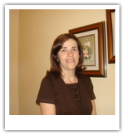
Branch: Jardim Botânico
Age Group: Children - Junior A
Language level: Elementary
The Digital Immersion Project was a great opportunity for teachers to use new technological tools with the students in order to enhance their learning. As soon as the project was proposed, I decided to join it by choosing my Junior A group to work with. We used the Windows Movie Maker tool to explore a lesson I was teaching on toys. I was a little worried about how it would work, but, to my surprise, it worked extremely well.
My Junior A was a group of 10 students, 6 boys and 4 girls. They were about 9 years old and six of them had never studied English before. So, in the beginning I had a lot of difficulties as they couldn’t understand the topics very quickly. Although they were a bit slow, they were highly motivated and they were always eager to learn new things.
To start with, I chose the lesson on toys, a topic they loved talking about. I asked them what their favourite toys were and suggested that they bring their toys to the following class. Most of them really did. They were really proud of showing their toys to the class. After the presentation, I asked them to write down some sentences describing their toys. They were supposed to present and describe them (big/small/colour) and to give their opinion about them (fantastic/ cool). I corrected all the paragraphs and asked the students to read them to the class. It was at that time that I presented the idea of the project. They were very motivated and we settled on a day to start filming. And that was when my problems began.
Some parents didn’t send the authorization forms in straight away. They wanted more information about the project; consequently, they talked to the manager about it. For this reason, it took some time to implement the project. Only after I had received all the authorization forms, could we start working on the project.
Finally, the day arrived. It was a very fun class. All of them were really engaged in the activity and tried to do their best. They memorized their paragraphs and I filmed them presenting their toys. The result was great!
As a result of this experience, I could feel the students loved watching themselves. It was nice to see all the students participating and interacting with teach other. The possibility of watching them speak English was amazing. For me as a teacher, it was a huge challenge. It was time-consuming but in the end, I was really proud of the result and of the work the students put into the project.
(Sandra Araujo teaches at Jardim Botânico branch. She has been a teacher for a while, more than 20 years. She graduated at UFRJ (Portuguese-English) in 1988 and since then She’s been working in the teaching area. She also has the CAE and the Michigan Proficiency Certificate.)
Sue Ruggeri Cons

Branch: Caxias do Sul
Age Group: Adults - Express Master 2
Language level: Advanced
I first wanted to join the Digital Immersion Project because I really enjoy working with technology and also because I believe it is a good way to expand language learning beyond the classroom walls.
In this particular case, I worked with a group of adults who don’t have much extra time to dedicate to their English studies. Although they are in touch with the English language on a daily basis, having them direct this effort into a project outside the classroom would be very challenging and I imagined they wouldn’t feel very pleased with the task.
In the meantime, while I was trying to figure out what kind of project could be developed in order to explore the students’ potential, an opportunity was given to me to deliver a speech at a seminar promoted by the APIRS (Associação dos Professores de Inglês do RS) where we were able to share ideas with other teachers and present our own work. In one of the lectures that caught my interest, we were asked to make a collage in pairs and then talk about it with other peers.
That project came across to me as interesting and easy to bring into the classroom, but it could also turn into something boring or childish from an adult person’s perspective because of the fact that it involves a collage task. So I put some thought into it and decided to apply it in a different way. I kept the collage task and incorporated the subjects we were studying, which were related to saving the planet, such as global warming, recycling, waste, going green, and so on, and added a purpose to it. The task was carried out as follows: The group was split into two groups. They were supposed to come up with an advertisement campaign through which they would have to raise people’s awareness about what is happening to our environment, or the planet as a whole. The materials they had to work with consisted of a few magazines from which they could choose and cut pictures, scissors, glue, a blank sheet of paper, coloring pencils and their creativity.
I feel it is very important to mention that at the beginning of the task students were very reluctant to try something new. Although they had mentioned fearing that they wouldn’t be able to learn anything from this experience, I insisted it would be a rewarding experience and that they should trust me.
Discussing and putting the campaign together took us about 20 minutes. After that they were asked to explain their ads and the concept behind them to the class while I was filming them. They did a great job and didn’t feel embarrassed or shy in front of the camera. I edited the footage and created a short film using Windows Movie Maker. After watching the edited movie they felt very pleased and impressed with their own work, complimented me for pushing them to do more than just exercises from the book, and clapped very proudly with beaming smiles on their faces. In my opinion their sense of achievement was higher in the class which we presented the project than in any other class. For these reasons I would definitely do more projects like this one, maybe changing the subject of research in future projects to follow current world affairs, but I wouldn’t change the structure of the project, since it has worked so beautifully. As a teacher, this project helped me break a barrier, so to speak, because I have always thought projects were directed mostly for children and teenagers, then through this initiative I have realized projects can work very well for adults too.
(Sue Ruggeri is an English and Computing Teacher, She simply loves being in the classroom inspiring minds to learn a bit more about the things she loves the most: languages and technology, during the lessons and especially through projects.
She loves music and is the lead singer in a rock band.)

This work is licensed under a Creative Commons Atribuição-Uso não-comercial-Vedada a criação de obras derivadas 3.0 Unported License.
Based on a work at digitalimmersion.weebly.com.
